First, specify the text file containing your information.
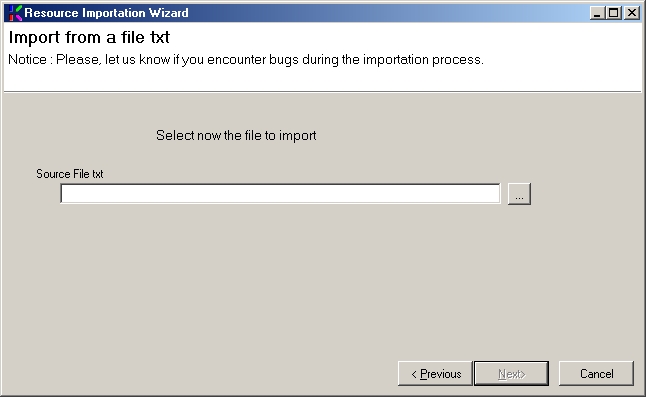
Then specify the structure of your file:
- are the fields separated by special characters (comma, space...) ?
- are the fields organized in columns with fixed size (i.e: 4 characters) ?
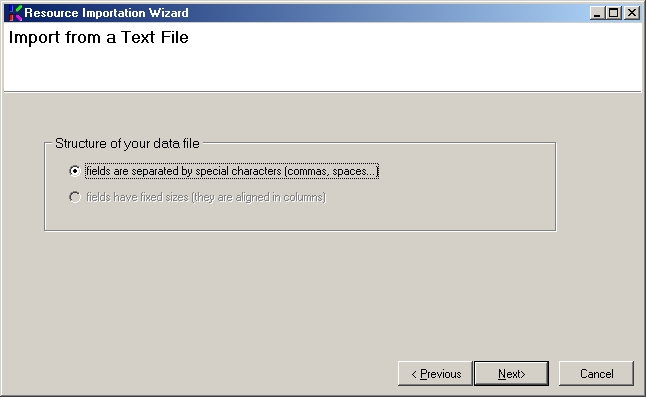
Then specify additional information (which special characters ? what fixed size ?)
and select from what line (number shown left) Kplan should start to import information.
The idea here is to skip the empty lines.
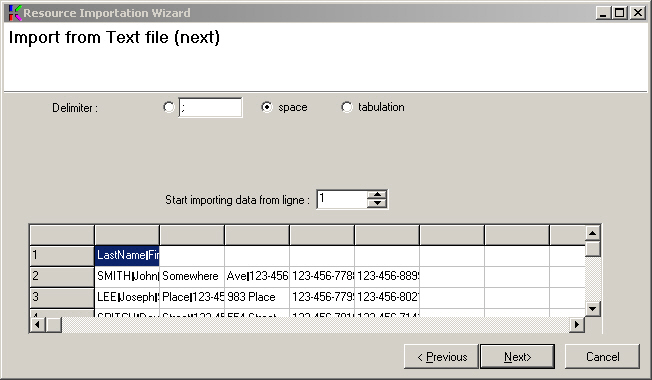
The last part of importing is common to the different types of imports.
|
|