You can manage your address book within Kplan
To create Contacts, click on  (in the "Contacts" tab) which opens the following window: (in the "Contacts" tab) which opens the following window:
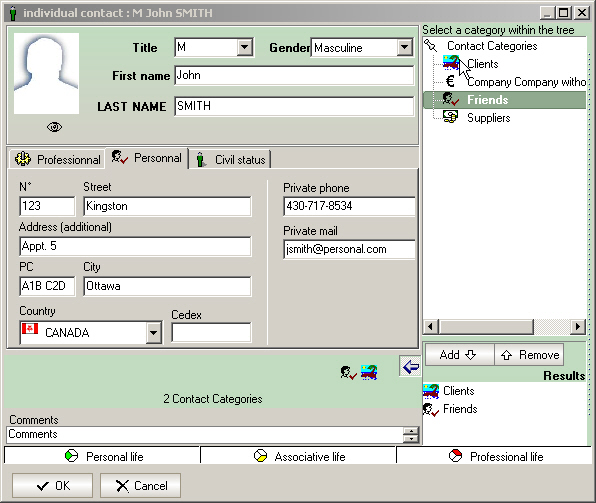
Explanations:
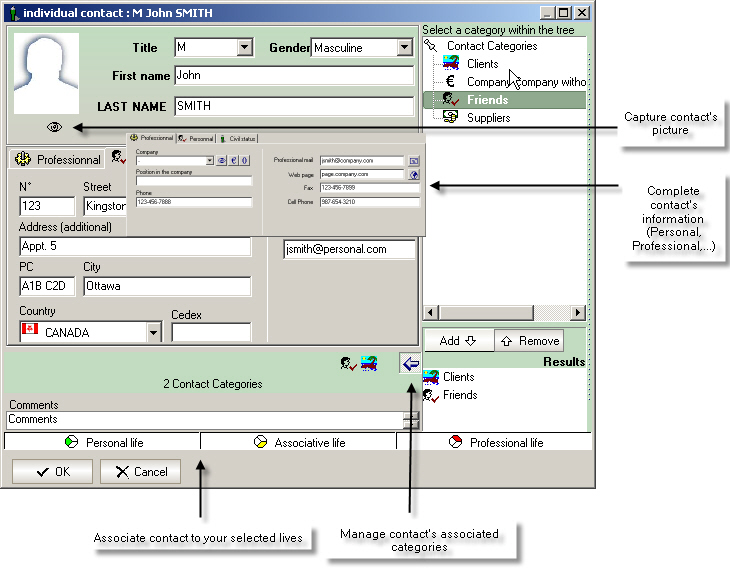
| Fields |
Descriptions |
| Title |
Civil title (Mr, Ms, Miss, Dr, Prof. etc) |
| Last/First Names |
Contact Last/First name |
| "Professional" tab |
Professional Information (telephone/fax/mail/website) |
| "Personal" tab |
Personal Information (telephone/fax/anniversary...) |
| Comment |
Comment on contact |
| Categories |
Dispatching the contact (button  ) ) |
|
|